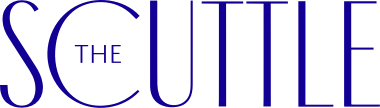The Scuttle Planning Tips: Adding Screenshots

We all dread that moment your phone tells you you’ve run out of storage space. No one likes frantically scrolling through all of your apps and photos trying to figure out what you can bear to live without.
Good news! You can create a ton of space by deleting all of your notes, personal life plan and goals organization tasks, and calendar apps because The Scuttle can do all of that and more! This shared calendar and task list app can help you consolidate everything into one organized space that can easily be shared with others. But what really sets The Scuttle apart from other personal life organizer apps is the ability to add screenshots and photos to your to-do lists and notes.
How The Scuttle Works
The Scuttle app helps you organize your life by putting information and personal to-do lists onto Scuttleboards. You can create a Scuttleboard for each of your kids, each committee you volunteer on, or even for different vacations and events. Create as many Scuttleboards as you’d like to help organize the many things you have going on in your life.
Once you’ve created a Scuttleboard for a specific area of your life, you can then sort all of your information related to that topic by type. There’s a section for notes, to-do lists, events, and even a space to upload attachments like photos and screenshots. You can create a chat specific to that Scuttleboard so you can easily keep all conversations related to that topic in one place.
The Need for Improved Image Organization
A large part of how we consume information nowadays relies on images and media. Instagram, Pinterest, YouTube and even infographics allow us to pick up information quickly and get back to our busy lives. While many social media channels allow us to save media quickly, our options for organizing it remain limited to the channel and to the organization options provided.
While Pinterest now offers an option to save notes to a specific board, the messaging, collaboration and scheduling solutions are either limited or non-existent, making it difficult to use as a personal to-do list app for those looking to get organized.
With The Scuttle, users can collaborate easily on boards, chat about specific events, plan trips and save important information in notes or as attachments in dedicated Scuttleboards.
Plus, you can easily organize your screenshots by uploading them to the most relevant Scuttleboard and adding a title for improved organization. This helps group similar screenshots together to help you find it faster, and with the right images, screenshots and other attachments all in one place, you’ll always know where everything is when you need it.
Organize Events with Screenshots, Attachments and Images
The attachments section on Scuttleboards is a revolutionary feature because it gives you the ability to sort and organize your screenshots and images. We all have a million screenshots on our phones of important things we need to be able to find and reference later. Are you tired of scrolling through all of your screenshots searching for the kids’ field trip itinerary or that recipe you wanted to make for dinner? Us too.
So, what kinds of images can be saved? To give you an idea of the possibilities, we like to save screenshots of:
- Conversations
- Important documents (driver’s licenses, COVID-19 vaccination cards, insurance cards, etc).
- Travel itineraries
- Emails
- Instructions
Then, you can label and notate in the image file name or title to provide clarity to fellow collaborators to take your Scuttleboard organization to the next level.
Make Space by Uploading Your Photos to The Scuttle
If you went and counted how many screenshots you have on your phone right now, you would be amazed at the number and how much space they are taking up on your phone. The worst part is, we often reference the screenshot and then forget we even have them!
Your phone storage is limited, so you want to make sure you have plenty of room for the irreplaceable photos you take with your family. Don’t let your screenshots overstay their welcome. Instead, upload them to your Scuttleboard for safekeeping and clear organization.
Ready to make room on your phone for what really matters? Get organized and download The Scuttle today and find out for yourself why it’s the best personal to-do list app around.